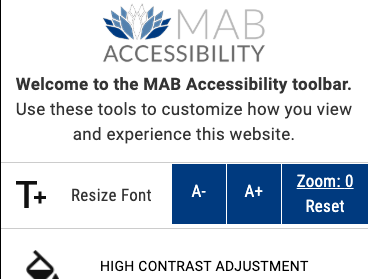It’s more important than ever to ensure your website is accessible to all possible users. Aside from the legal ramifications of ignoring web accessibility, you risk losing a demographic of customers when they can’t access your content.
But what is the best method for approaching web accessibility? By using a combination of a web accessibility toolbar and a manual testing service, you can ensure your website meets accessibility requirements.
Give Your Users Control
When a web accessibility toolbar is implemented, you have the option of allowing customers to directly interact with the toolbar. This means the web accessibility toolbar will make changes in accordance with that particular user’s needs. There are several standard features used by most web accessibility toolbars.
Color Adjustments
Certain color combinations can be difficult to perceive based on a number of visual impairments. Web accessibility toolbars can increase the contrast of colors on the page or even remove color by introducing a grayscale adjustment.
Font Size
Fonts can be difficult to read due to factors like color, weight, and size. A web accessibility toolbar can increase or decrease font size in order to offset these issues.
Highlight Links
Phrases commonly appear in blue type to indicate that they contain a hyperlink. Depending on the user’s visual abilities, this blue type might not stand out enough to indicate a hyperlink. Web accessibility toolbars can further highlight links to make it more apparent when they appear.
Cursor Size and Color
Cursor size is usually designed to be small so as not to block the content of the page the user is viewing. However, this can make the cursor itself difficult to see in the vast space of a page. A web accessibility toolbar can make the cursor larger and easier to see while changing the cursor’s color to provide more contrast.
Keyboard Navigation
When designing a website, we usually think about navigation in terms of a user with a mouse looking at a computer screen. Some users may have difficulty using a mouse or reading a screen, which makes this standard use impossible. Web accessibility toolbars can offer the option of keyboard navigation to allow all users to access the website.
Remove Animations
Animations are an eye-catching way to get the attention of a website’s user. For many users, an animation might be a distraction or prevent their eyes from focusing on the website’s content. A web accessibility toolbar can remove animations to allow for easier reading.
Zoom
While many users can make do with simply increasing font size, some users require the entire page to be zoomed in. Web accessibility toolbars can enlarge an entire page to allow users to more easily read the text and perceive images that may have been initially too small.
Web accessibility toolbars are a great placeholder for larger website changes that require more time to implement. Ultimately, the responsibility of accessibility falls on the website, not the user, so site-wide accessibility changes should be pursued while the web accessibility toolbar temporarily provides service.
Interested in using a web accessibility toolbar or manually testing your website’s accessibility? Speak to one of our web accessibility experts today.